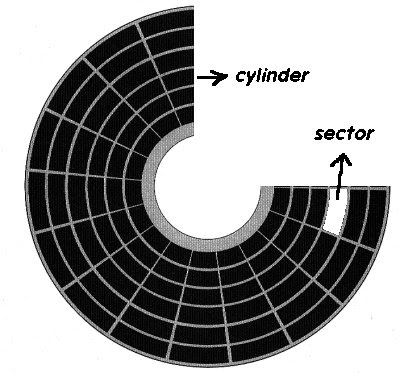說實在,我沒用過BT,不過看到網路上提供的Fedora7下載,居然要使用者以BT的方式,把它download下來...我認了!我的第一次BT,獻給ubuntu 7.04的這個主機OS環境。OK,來吧,在linux使用BT下載軟體。查了一下google,我懶得多看,好像有個在KDE執行的BT軟體,叫ktorrent。不過也可以在GNOME使用。用sudo apt-get install ktorrent就能進行安裝!root@bullock-desktop:/boot/grub#
apt-get install ktorrentReading package lists... Done
Building dependency tree
Reading state information... Done
The following packages were automatically installed and are no longer required:
libltdl3Use 'apt-get autoremove' to remove them.
The following extra packages will be installed:
kdelibs-data kdelibs4c2a libarts1c2a libavahi-qt3-1 libgmp3c2 liblua50 liblualib50 libopenexr2c2aSuggested packages:
famRecommended packages:
perl-suid libarts1-akodeThe following NEW packages will be installed:
kdelibs-data kdelibs4c2a ktorrent libarts1c2a libavahi-qt3-1 libgmp3c2 liblua50 liblualib50 libopenexr2c2a0 upgraded, 9 newly installed, 0 to remove and 0 not upgraded.
Need to get 22.3MB of archives.
After unpacking 73.3MB of additional disk space will be used.
Do you want to continue [Y/n]? Y
哇!一個BT竟然因為相依性,要多裝這麼多套件啊!SHIT...也能裝了,不然怎麼繼續!Get:1 http://tw.archive.ubuntu.com feisty/main kdelibs-data 4:3.5.6-0ubuntu14 [7218kB]
Get:2 http://archive.ubuntu.com feisty-backports/main ktorrent 2.2-0ubuntu1~feisty1 [3282kB]
Get:3 http://tw.archive.ubuntu.com feisty/main libarts1c2a 1.5.6-0ubuntu1 [995kB]
Get:4 http://tw.archive.ubuntu.com feisty/main libavahi-qt3-1 0.6.17-0ubuntu3 [29.5kB]
Get:5 http://tw.archive.ubuntu.com feisty/main liblua50 5.0.3-2build1 [48.9kB]
Get:6 http://tw.archive.ubuntu.com feisty/main liblualib50 5.0.3-2build1 [35.3kB]
Get:7 http://tw.archive.ubuntu.com feisty/main libopenexr2c2a 1.2.2-4.3ubuntu1 [304kB]
Get:8 http://tw.archive.ubuntu.com feisty/main kdelibs4c2a 4:3.5.6-0ubuntu14 [9972kB]
Get:9 http://tw.archive.ubuntu.com feisty/main libgmp3c2 2:4.2.1+dfsg-4build1 [436kB]
Fetched 22.3MB in 1m51s (201kB/s)
Selecting previously deselected package kdelibs-data.
(Reading database ... 120907 files and directories currently installed.)
Unpacking kdelibs-data (from .../kdelibs-data_4%3a3.5.6-0ubuntu14_all.deb) ...
Selecting previously deselected package libarts1c2a.
Unpacking libarts1c2a (from .../libarts1c2a_1.5.6-0ubuntu1_i386.deb) ...
Selecting previously deselected package libavahi-qt3-1.
Unpacking libavahi-qt3-1 (from .../libavahi-qt3-1_0.6.17-0ubuntu3_i386.deb) ...
Selecting previously deselected package liblua50.
Unpacking liblua50 (from .../liblua50_5.0.3-2build1_i386.deb) ...
Selecting previously deselected package liblualib50.
Unpacking liblualib50 (from .../liblualib50_5.0.3-2build1_i386.deb) ...
Selecting previously deselected package libopenexr2c2a.
Unpacking libopenexr2c2a (from .../libopenexr2c2a_1.2.2-4.3ubuntu1_i386.deb) ...
Selecting previously deselected package kdelibs4c2a.
Unpacking kdelibs4c2a (from .../kdelibs4c2a_4%3a3.5.6-0ubuntu14_i386.deb) ...
Selecting previously deselected package libgmp3c2.
Unpacking libgmp3c2 (from .../libgmp3c2_2%3a4.2.1+dfsg-4build1_i386.deb) ...
Selecting previously deselected package ktorrent.
Unpacking ktorrent (from .../ktorrent_2.2-0ubuntu1~feisty1_i386.deb) ...
Setting up kdelibs-data (3.5.6-0ubuntu14) ...
Setting up libarts1c2a (1.5.6-0ubuntu1) ...
Setting up libavahi-qt3-1 (0.6.17-0ubuntu3) ...
Setting up liblua50 (5.0.3-2build1) ...
Setting up liblualib50 (5.0.3-2build1) ...
Setting up libopenexr2c2a (1.2.2-4.3ubuntu1) ...
Setting up kdelibs4c2a (3.5.6-0ubuntu14) ...
Setting up libgmp3c2 (4.2.1+dfsg-4build1) ...
Setting up ktorrent (2.2-0ubuntu1~feisty1) ...
root@bullock-desktop:/boot/grub#
安裝完成,就到:應用程式->網際網路->KTorrent 執行它!