| 從 Evernote 傳送記事 |
2013年12月26日 星期四
工作中心的修訂
2013年12月19日 星期四
廚房裡的ERP(MRP)
一天中午,丈夫在外給家裡打電話:"親愛的老婆,晚上我想帶幾個同事回家吃飯可以嗎?"(訂貨意向-向供應商詢價)
妻子:"當然可以,來幾個人,幾點來,想吃什麼菜?"
丈夫:"4個人,我們7點左右回來,家裡正好有只老母鴨,所以做個大菜烤鴨,再準備些二鍋頭白酒 番茄炒蛋 皮蛋豆腐 蛋花湯 魚香肉絲,你看可以嗎?"(商務溝通-向供應商下訂單)
妻子:"沒問題,我會準備好的"(訂單確認-給客戶確認)
妻子記錄下需要做的功能表,需要燒五個菜加點小酒,供六個人的分量(毛需求輸入)
妻子一看家裡面,中午做的皮蛋豆腐完好無損,一點還沒有吃,分量也夠了,那麼只需要燒四個品種的菜(淨需求計算,根據此確定主生產計畫MPS)
妻子看著要準備的菜,發現不記得烤鴨如何做的(工藝路線,要放哪些配料(BOM 物料清單),於是拿起以前自己做的燒菜筆記,再到網上查查。
看完了,妻子心想,有數了,這些菜自己都可以搞定。(物料的獲取類型-自製)
燒什麼菜式清楚了,合計一下需要什麼原材料,最後發現需要:1只鴨,5瓶酒,4個番茄,……(運行MRP物料需求計畫,根據BOM展開),其中炒蛋需要6個雞蛋,蛋花湯需要4個雞蛋,一共需要10個(共用原材料)。
打開冰箱一看(庫房),鴨子有了,酒也有,調料也有,只剩下2個雞蛋(庫存情況),因此得想法搞8個雞蛋(MRP 結果:產生原材料的需求),隔壁鄰居是妻子的妹妹家,妹妹剛從老家農村回來,帶了不少雞蛋,但是妹妹今天不在。(需求的獲取方式-內部交易、還是外部供應),那就該市場買雞蛋吧。
於是跑了自由市場,看到賣雞蛋的有五個小販,找自己最熟悉的那個,性價比也高。(貨源確定,供應商確定)
妻子:"請問雞蛋現在什麼價錢?"(採購詢價),
小販:"1個1元,半打5元,1打9.5元,一個整包裝為一打,只收現金"(折扣定價,包裝規格、付款方式)
妻子:"我需要8個,要買整包裝,所以這次買1打。"(考慮經濟批量,按照最小包裝下訂單。
妻子:"這有一個壞的,換一個。"(採購收貨,並做品質驗收,有問題退料,換料)
回到家中,準備洗菜 切菜 炒菜(工藝路線)
廚房中有燃氣灶 微波爐 電飯堡(工作中心)。
妻子發現拔鴨毛最費時間(瓶頸工序,關鍵工藝路線)
用微波爐自己做烤鴨可能就來不及(產能不足),
於是決定在讓樓下一家相熟的餐廳裡幫忙加工(產品獲取類型變更,改為委外加工),自己家裡還有老妻子做的特色老乾媽醬,味道特別好,做烤鴨時一定要放上,於是打電話給餐廳"幫我做一隻烤鴨,原料我都準備好了,我付給你們20元,你們給我開張發票,抬頭就寫SAP公司諮詢費,我要報銷,晚上七點前給送來",餐廳服務員過來拿烤鴨和醬(委外加工發料以及委外加工費定義)
下午4點,電話鈴又響:"媽媽,晚上幾個同學想來家裡吃飯,你幫準備一下。"(緊急訂單)妻子:"好的,兒子,你們想吃什麼,爸爸晚上也有客人,你願意和他們一起吃嗎?"
兒子:"菜你看著辦吧,但一定要有番茄炒雞蛋,還要可樂,得百事的(客戶指定供應商),我們不和大人一起吃,6:30左右回來。"(不能並單處理)
妻子: "好的,肯定讓你們滿意。"(訂單確認)
雞蛋又不夠了,打電話叫小販送來(緊急採購)
小販:"今天雞蛋賣完了"(緊急訂單的需求經常很難滿足)
妻子想"家裡有四個鴨蛋,大人們就吃鴨蛋蛋花湯吧(物料替代),還是兒子寶貝,雞蛋給兒子吃。(共用料被挪用,可能會導致出問題)
三個菜,先做魚香肉絲,再做給兒子的番茄炒蛋,然後做給丈夫的番茄炒蛋(生產排程),五點半做第一菜,再看一下料全不全,(下打生產訂單,檢查原材料可用性ATP)
倒油、放輔料(生產訂單發料)
第一菜做好,嘗下味道,還不錯(生產訂單確認與收貨)
6:30,一切準備就緒,可烤鴨還沒送來,急忙打電話詢問:"我是李太,怎麼訂的烤鴨還沒送來。"(委外需要及時跟催)
"不好意思,送貨的人已經走了,可能是堵車吧,馬上就會到的。"
門鈴響了,"李太,這是您要的烤鴨,請在單上簽一個字,還有發票和剩餘的醬"(驗收 入庫 轉應付帳款,委外物料退料)
6:45,女兒的電話:"媽媽,我想現在帶幾個朋友回家吃飯可以嗎?"(呵呵,又是緊急訂購意向,要求現貨)
妻子: "不行呀,女兒,今天媽媽已經需要準備兩桌飯了,時間實在是來不及,真的非常抱歉,下次早點說,一定給你們準備好。"(緊急插單太多、無法滿足市場需求)
女兒:"那我明天帶幾個朋友回家吃飯可以嗎?"
妻子:"明天可以."(重新確認交貨期)
夜深了,送走了所有客人,疲憊的妻子坐在沙發上對丈夫說:"親愛的,現在咱們家請客的頻率非常高,應該要買些廚房用品了(投資計畫–設備採購),我太累了(資產加速折扣),應該再雇個小保姆(擴大產能,加人力管理系統)。"
丈夫:"家裡你做主,需要什麼你就去辦吧。"(投資計畫—通過審核)
妻子:"還有,最近家裡花銷太大,等下我給你算筆賬,用你的私房錢來補貼一下,好嗎?"(集團資金管理)
妻子拿著計算器,準確地算出了今天的各項成本(成本核算)和節餘原材料(車間退料),並計入了日記帳(總帳),把結果念給丈夫聽(給領導報表,BI系統),丈夫說道"值得,花了100元,請了好幾個朋友,感情儲蓄帳戶增加了若干"(經濟效益分析)。
夜更深了,丈夫思維活躍起來了,對妻子打開了話夾子。
"老婆,雞蛋是最常吃的,是不是家裡要常備10個。(高流轉產品可設置安全庫存)"
"你妹妹家鑰匙是不是得放一把你這邊一把,大家共用原材料。(內部資訊共用、內部供應鏈的優化
"你不是用微博了嘛,下次把資訊推送到小販那邊,然後他要是也有的話,資訊也推送給你,他發貨給我時,再推送下。(供應商優化:SRM、SCM,供應商關係管理、供應鏈管理,減少資訊溝通成本)。
"今天一天就請了幾次,看起來還是要管理管理這些需求。(客戶管理:CRM,把握各種需求,提供客戶滿意度與成交率)
"這次做的菜不錯,但還可以好好琢磨琢磨,更漂亮一點。"(產品生命週期管理 PLM提供產品設計水準以及穩定性)
| 從 Evernote 傳送記事 |
O'Relly58本書籍在線閱讀[轉載]
2013年12月5日 星期四
2013年11月27日 星期三
SAP學習資源-百度文庫
http://wenku.baidu.com/view/29a6b211cc7931b765ce15da.html
http://wenku.baidu.com/view/c9e80922aaea998fcc220e31.html
http://wenku.baidu.com/view/ae110f88d0d233d4b14e6983.html
http://wenku.baidu.com/view/c773ae1cfad6195f312ba683.html
http://wenku.baidu.com/view/83e98afafab069dc50220182.html
http://wenku.baidu.com/view/93bab03b5a8102d276a22fe1.html
http://wenku.baidu.com/view/382f2660ddccda38376baf09.html
http://wenku.baidu.com/browse/downloadrec?doc_id=7d5e82e2524de518964b7d80
http://wenku.baidu.com/browse/downloadrec?doc_id=672fbf7931b765ce0508143b
http://wenku.baidu.com/browse/downloadrec?doc_id=0f345c03de80d4d8d15a4f63
http://wenku.baidu.com/browse/downloadrec?doc_id=d79af0c42cc58bd63186bdf0
http://wenku.baidu.com/browse/downloadrec?doc_id=27aca2886529647d272852ac
http://wenku.baidu.com/view/f6981713cc7931b765ce15e6.html
http://wenku.baidu.com/view/0352fe8171fe910ef12df83b.html
http://wenku.baidu.com/view/55186b777fd5360cba1adbc5.html
http://wenku.baidu.com/view/d8bf2ff9fab069dc502201d1.html
http://wenku.baidu.com/view/4c1c4136f111f18583d05aa3.html
http://wenku.baidu.com/view/58ce1da6b0717fd5360cdc32.html
http://wenku.baidu.com/view/3c690b01b52acfc789ebc9b5.html
http://wenku.baidu.com/view/67a72e61f5335a8102d2208a.html
http://wenku.baidu.com/view/da122642a8956bec0975e3e9.html
2013年11月19日 星期二
採購策略的簡易版本配置示範
Setting up simple Release Procedure for Purchase Requisitions
Lets set up release procedures for PR for the following example:
Our company have got 2 plants: Plant 3100 (London) and plant 3600 (New York).
- For New York (plant 3100), if PR item value is between 0 - 1000 dollars, then PR needs to be released by one person (person B)
- For New York (plant 3100), if PR item value is bigger than 1000 dollars, then PR needs to be released by two people (first by person B, then person C)
- For London (plant 3600), if PR item value is bigger than 1000 dollars, then PR needs to be released by two people (first by person A, then person C).
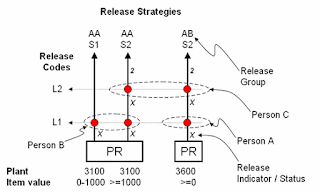
Key terminology:
- Release Codes - The different levels that the approval will go through.
- Release Groups - Grouping of strategies.
- Release Strategy - Unique, set of condition, sequence and levels of releases. Every line in diagram is a Strategy (so we have 3).
- Release Indicator / Status - The status of PR as it moves through the strategy. Example 'Block' (can't create PO yet) or 'Final Release' (can create PO from PR)
- Create Characteristics & link to comm. structre (CEBAN for PR)
- Create Class & link to characteristic
- Create Release Groups & link to class
- Create Release Codes
- Release Indicator
- Set up strategies
- Strategies & Codes
- Prerequeirements
- Status
- Assign values for strategies - Set overall / item for doc type (PR only)
- Create and allocate autorisation profiles
Create Characteristics & link to communication structure (CEBAN for PR)
Here we define which fields are used to determine the strategy that will kick in. In our case we used 'Plant' and 'Item value'. Not all fields in the PR can be used. For a full list of fields that can be used to determine the release startegy, see tcode se12 table CEBAN.
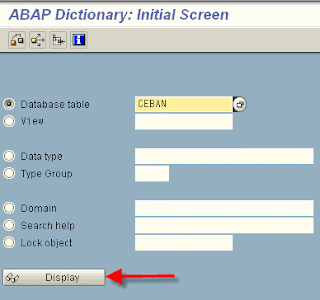
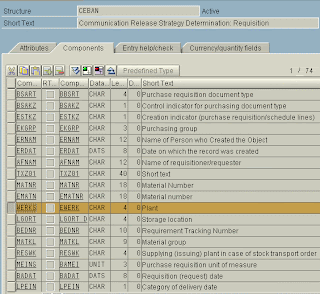
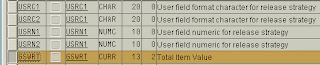
So the two fields that will be used is:
Field CEBAN-WERKS for Plant
Field CEBAN-GSWRT for Item Value
We need to create a characteristic for every field. tcode ct04
Any characteristic name can be used. Keep something descriptive to avoid confusion.
For Item Value -- lets create characteristic Z_GSWRT
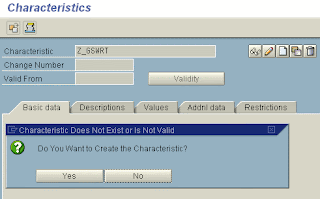
First go to Additional Data tab and enter the table/field (and Enter)

Enter currency to be used in the Basic data tab.
Also select multiple values and Intervals allowed
The Intervals allowed will allow us to assign a range of values, example: If PR value is 0 - 1000 USD .....
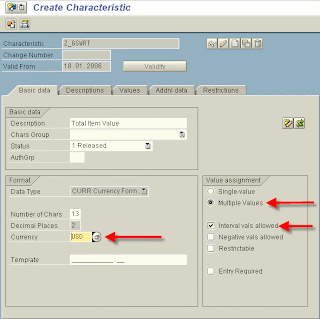
Save the characteristic
For Plant -- characteristic Z_WERKS
Again, the table/field name in Additional Data to enter table/field
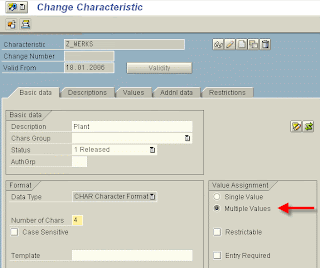
Again set multiple values and save the characteristic
The multiple values is to assign more than one plant to strategy, example: If PR for plant 3100 and plant 3600 is ...
Create Class & link to characteristic
Create a class (simply to group the characteristics). Again any name can be used. Tcode CL01 -- Create Class. The Class Type must be 032.
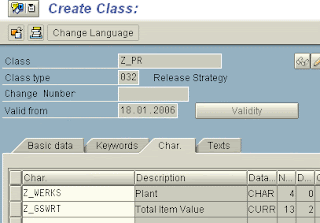
Configure Release Procedures
Above actions was all master data. We now need to do some configuration. Menu: IMG > Materials Management > Purchasing > Purchase Requisition > Release Procedure > Procedure with classification > Set up procedure -- (tcode OMGQ in older SAP versions)
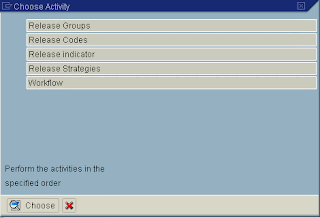
Create Release Groups & link to class
We have two groups to create AA and AB. We need to indicate the class we are working with, in out case Z_PR.
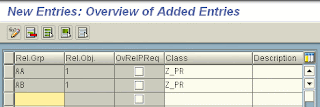
Create Release Codes
Create all the release code / group combinations. This is all the dots in diagram above. So we have 4.
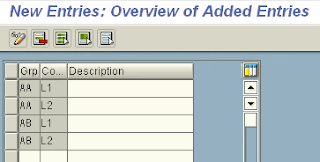
Later on, authorisation profiles will be linked to these code / group combinations.
Release Indicator
First we create the different statusses that the PR can be in throughout it lifecycle. Later on (below), we will be linking using these statusses. Here is the standard SAP indicators, wou probably wouldn't need to add any.
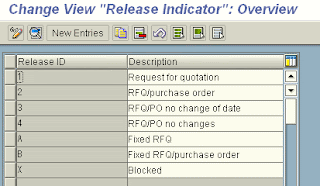
We will be using two of these -- X (Block) and 2 (Released)
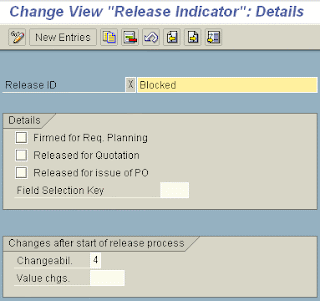
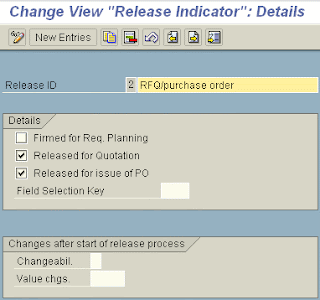
Under the Details section, you can indicate which documents can be created from this PR. For Indicator 2, one can create PO's and RFQ's.
With Field Selection you can define which fields can be changed. This is the same indicator that gets used with document type configuration to make some fields read only, mandatory, hidden.
Set up strategies - Strategy & Codes
Every line in our diagram above is a strategy. So We have three
Lets call them:
Group AA / Startegy S1 -- Code L1 (for plant 0001)
Group AA / Startegy S2 -- Code L1 & L2 (for plant 0001)
Group AA / Startegy S2 -- Code L1 & L2 (for plant 0002)
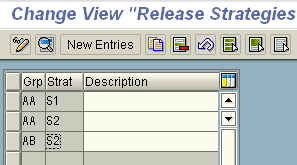
Here are the settings for AA / S2

Set up strategies - Prerequisites
For every strategy, we need to define a release prerequisites. This indicate if one code need to take place before the other. In this case, level 2 (L2) can only take place if level 1 (L1) has been released.
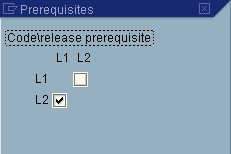
Set up strategies - Status
This is also done for every strategy. The screen is dependant on what groups were linked to the strategy as well as prerequisites that was set up. In this example:
- if nobody release it then PR is block.
- if L1 release the PR, the PR is still blocked
- if L1 and L2 release the PR, the PR can be converted to RFQ/PO
Out of interest, the reason why there is not a L2 only option is because of the setting in the prerequisites.
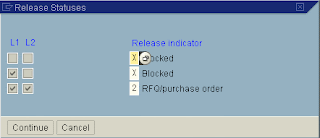
Set up strategies - Values for strategies
The values linked to strategies are master data (not configuration) and can be set in two places. Either within the configuration itself -- selecting the classification button

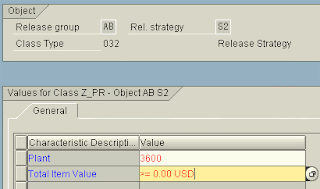
Or, in classification, example CL24N
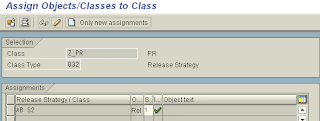
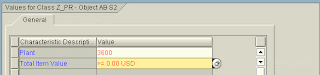
Both methods work, the advantage of CL24N is that all the strategies can be viewed easier.
Set overall / item for doc type (PR only)
For Puchase Requisitions, there is an option to release either on item level or on document level. For PO / RFQ / Contracts, one can only release on header level. Back to the PR, it is highly recommended to use item release. This can be done in two places.
Firstly where the groups were created
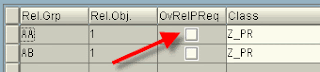
On the document type configuration for PR
Config menu: Materials Management > Purchasing > PR > Define document types
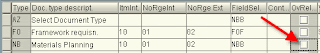
Create and allocate authorisation profiles
In our example we will have three people releasing, so three profiles will need to be created. Authorisation profiles can be created using tcode PFCG.
Usage of PFCG are not being discussed here, but see below for relevant screen where the profile was created.
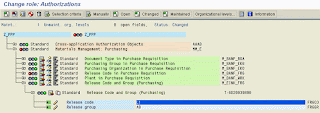
--------------- USING RELEASE PROCEDURES ---------------
Create a Purchase Requisition
Lets create a PR, and see if the release procedure kicks in. In our case we will create it for plant 3600 and any value. So we will expect Strategy AB / S2 to kick in.
Create PR -- me51n
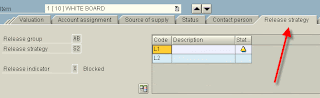
If no 'Release strategy' tab, then it didn't work. In this case all is fine. The user can see the Release Group (AB), Strategy (S2) and release indicator (X).
(SAVE)
Release a Purchase Requisition
Releasing can be done per PR or collective. Lets' use the collective release. SAP Menu: Logistics > Material Management > Purchasing > Purchasing Requisition > Release > Collective Release -- ME55
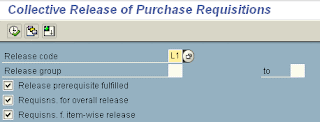
Select all the items to be released and then hit Save. You will see the status of the item change to the next Release Indicator.
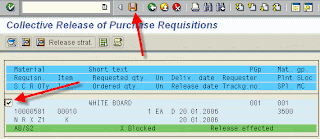
This is the absolute basics of setting up Release Procedures for Purchase Requisitions. For more posts on Release Procedures, see index of posts.
SAP version used for this post: SAP ECC (ERP Central Component) 5.0
| 從 Evernote 傳送記事 |
供應商主檔的概觀
FK01
can be used for maintaining the vendor details at the company code level & for general data.
MK01
can be used for maintaining the vendor details at the purchasing org level & for general data.
XK01
can be used for maintaining the vendor details at the company code , purchasing org level and general data.
Using XK01 transaction you can create different vendors for each pruchase organization of that company individual.
where as in FK01 you can create vendor for the whole company together.
MK01 transaction creates a new vendor record without payment details.
| 從 Evernote 傳送記事 |
MM常用T-CODE
MM01 - 创建物料主数据
XK01 - 创建供应商主数据
ME11 - 创建采购信息记录
ME01 - 维护货源清单
ME51N- 创建采购申请
ME5A - 显示采购申请清单
ME55 - 批准采购申请(批准组:YH)
ME57 – 分配并处理采购申请
MB21 - 预留
MB24 - 显示预留清单
ME21N- 创建采购订单
ME28 - 批准采购订单(批准组:YS)
ME9F - 采购订单发送确认
ME2L - 查询供应商的采购凭证
ME31 - 创建采购协议
MD03 - 手动MRP
MD04 - 库存需求清单(MD05 - MRP清单)
MRKO - 寄售结算
MELB - 采购申请列表(需求跟踪号)
ME41 - 创建询价单
ME47 - 维护报价
ME49 - 价格比较清单
MI31 - 建立库存盘点凭证
MI21 - 打印盘点凭证
MI22 - 显示实际盘点凭证内容
MI24 - 显示实际盘点凭证清单
MI03 - 显示实际盘点清单
MI04 - 根据盘点凭证输入库存计数
MI20 - 库存差异清单
MI07 - 库存差额总览记帐
MI02 - 更改盘点凭证
MB03 - 显示物料凭证
ME2O - 查询供应商货源库存
MB03 - 显示物料凭证
MMBE - 库存总览
MB5L - 查询库存价值余额清单
MCBR - 库存批次分析
MB5B - 查询每一天的库存
MB58 - 查询客户代保管库存
MB25 - 查询预留和发货情况MB51
MB5S - 查询采购订单的收货和发票差异
MB51 - 物料凭证查询(可以按移动类型查询)
ME2L - 确认采购单/转储单正确
MCSJ - 信息结构S911 采购信息查询(采购数量/价值、收货数量/价值、发票数量/价值)
MCBA - 核对库存数量,金额
MM04 - 显示物料改变
MMSC - 集中创建库存地点
MIGO_GR根据单据收货:
MB1C - 其它收货
MB1A - 输入发货
MB1B - 转储
MB31 - 生产收货
MB01 - 采购收货)
MBST - 取消物料凭证
MM60 - 商品清单
ME31L- 创建计划协议
ME38 - 维护交货计划
ME9A - 消息输出
MB04 - 分包合同事后调整
MB52 - 显示现有的仓库物料库存
MB90 - 来自货物移动的输出
CO03 - 显示生产订单
IW13 - 物料反查订单(清单)
IW33 - 显示维修订单
VA01 -创建销售订单
VL01N - 参照销售订单创建外向交货单
VL02N – 修改外向交货单(拣配、发货过帐)
VL09 – 冲销销售的货物移动
VF01 – 出具销售发票
VF04 – 处理出具发票到期清单
VF11 – 取消出具销售发票
MVT for MIGO_GR
101 : 一步收货
103+105 : 两步收货
MVT for MB1A
201 : 发料到成本中心
241 : 从仓库发货到资产(在建工程)
261 : 发货到内部订单
551 : 为报废提取
555 : 自冻结库报废
601 : 销售发货
653 : 销售退货
Z41 : 维修工单发货
MVT for MB1B
344 : 欲报废物资先移库到冻结库存
411K: 从代销到本公司的转帐
541 : 从非限制库存到分包商库存的转储记帐(委托加工)
555 : 自冻结库报废
MTV for MI07(盘点记帐)
701 : 实际盘点-盘盈
702 : 实际盘点-盘亏
| 從 Evernote 傳送記事 |
SAP GUI java 的登入配置
指令可利用~
~/SAPClients/SAPGUI7.00/bin$ ./guilogon
-- tip "use expert configuration"
Example:
For server 10.1.1.6 with system number 01:
conn=/H/10.1.1.6/S/3201
若是想要直接以command line登入SAP...
For server 10.1.1.6 with system number 01:
Code:
~/SAPClients/SAPGUI7.00/bin$ ./sapgui /H/10.1.1.6/S/3201
| 從 Evernote 傳送記事 |
SAP 找 USER EXIT 的方法
(1) 用se93找到T-Code對應的development class
(2)T-Code SMOD ==> F4 ==> input development class就可以找到所有和這個T-Code相關的User Exit.
補充:
利用上述線索,再利用找到的訊息,回到CMOD去找客製化的 USER EXIT。
| 從 Evernote 傳送記事 |
2013年2月21日 星期四
利用Windows電腦管理Linux主機...使用XRDP!
但被視窗化制約的使用者,會很希望有一套方便好用的遠端桌面遙控軟體來運用。
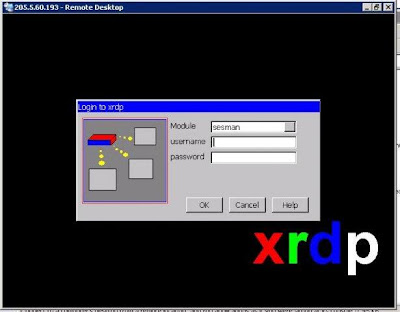
XRDP是可以支援Windows的遠端桌面(RDP)的應用層協定,
只要在Linux上安裝了X-Window後,再加裝XRDP並啟用VNC Server,
就可以在Windows 7的電腦上,用內建的遠端桌面功能來遠端操作你愛用的Ubuntu主機了~
這裡 有比較詳細的使用說明!
2013年2月20日 星期三
作業系統32bit和64bit的選擇?
提供了不錯的見解,可以參考看看~
http://www.geoffchappell.com/notes/windows/license/memory.htm
同樣的概念,套用在選擇LINUX的作業系統,似乎也多多少少適用。
搜尋此網誌
本站大事記
特別是為了工作和進修需要,搜集了不少網站連結。
希望對來這裡觀文的朋友們,有提供一些有用的資訊或文章。
但這裡的文章中,也包含個人的心情扎記和隨興言談……
若是當中沒有對上你的口味,請多包涵!
原「琳娜絲與希斯寇的邂逅」,改名為「愛上琳娜絲」!
--原序文--
就是當LINUX遇上CISCO啦!他們的結合還能作什麼事…不就是讓這個世界的網路,串…串起來啊…不然你們那能上這網站看部落格!
我的網誌清單
-
-
-
-
-
-
-
-
讀 RDA相關的一篇文章6 年前
-
-
使用Linux系統和自然人憑證線上報稅8 年前
-
-
-
-
-
-
-
一個多月..14 年前








