但很多人不知道,oracle為了推廣它的資料庫產品,在10g的版本推出時,也同時有推出一款XE版本。-> click me
oracle官方想推的組合! -> click me
Installing Oracle, PHP, and Apache on Linux
這個XE版資料庫,精巧可愛,但功能也算齊全,可以拿來取代MySQL。
這個我這個XAMPP系列,撰寫的目的,也就是為了筆記我如何達到運用oracle XE的技術。
下圖是php source code:
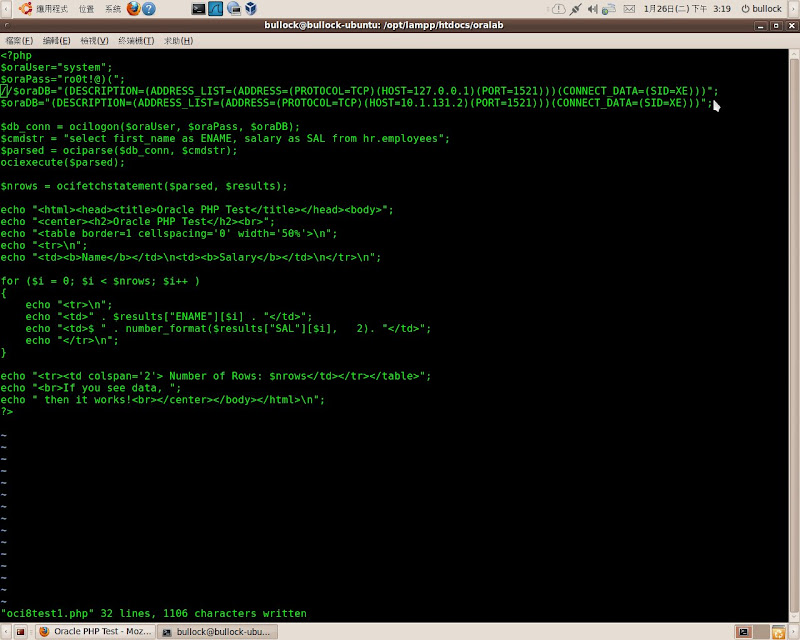
執行成果展示!
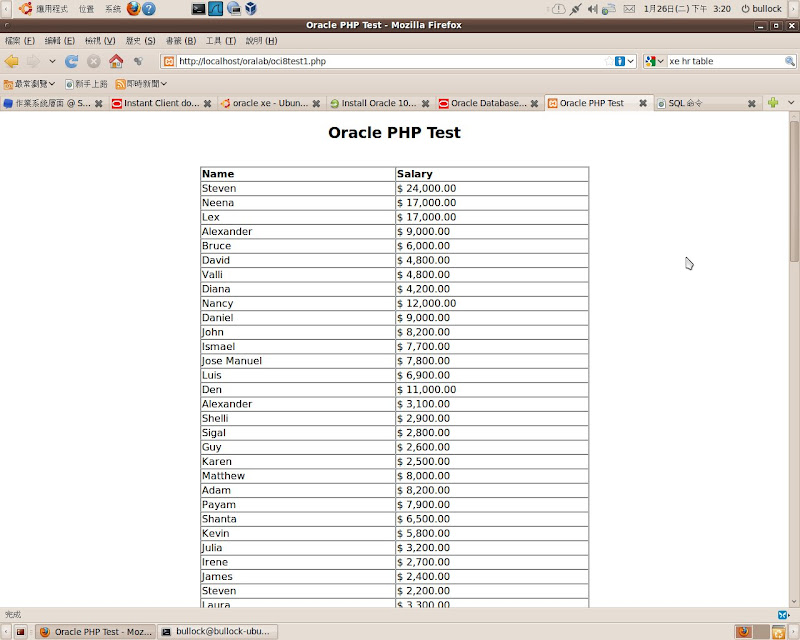
利用ubuntu的APT安裝,可以免除相依性困擾。我最推薦!
Step 1. Add new Aptitude source and get the GPG key for Oracle
$ sudo vi /etc/apt/sources.list
1.2. Append following line:
deb http://oss.oracle.com/debian unstable main non-free
1.3. Save and close the file. Next import GPG key:
$ wget http://oss.oracle.com/el4/RPM-GPG-KEY-oracle -O- | sudo apt-key add -
1.4. Update package database:
$ sudo apt-get update
Step 2. Install Oracle 10g XE:
$ sudo apt-get install oracle-xe-universal
網路上範例,都示範安裝西歐語系版本,我這個指令才是裝可支援中文的XE!
Step 3. Post-install configuration
網路上範例,都示範安裝西歐語系版本,我這個指令才是裝可支援中文的XE!
Step 3. Post-install configuration
3.1. You must configure Oracle TCP/IP port and other parameters. Simply type the following command:
$ sudo /etc/init.d/oracle-xe configure
進行一連串的設定,請都照預設值給就好。
進行一連串的設定,請都照預設值給就好。
3.2. Add environment variables in .profile
$ cd ~
$ vi .profile
$ vi .profile
Add the following lines:
export ORACLE_SID=XE
export ORACLE_HOME=/usr/lib/oracle/xe/app/oracle/product/10.2.0/server
export PATH=$PATH:$ORACLE_HOME/bin
export ORACLE_HOME=/usr/lib/oracle/xe/app/oracle/product/10.2.0/server
export PATH=$PATH:$ORACLE_HOME/bin
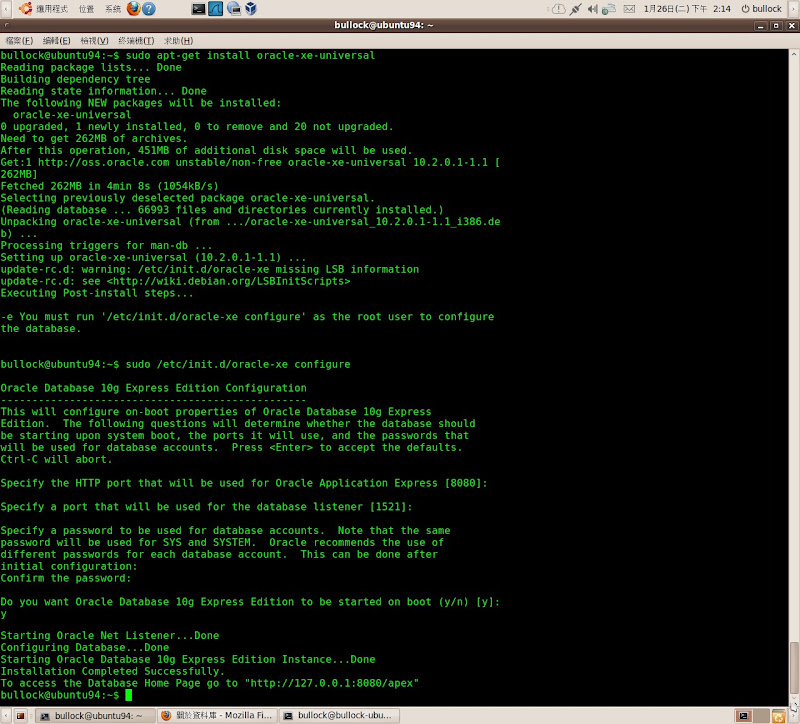
[補充:]
這裡沒提怎麼安裝ubuntu!
這個系列,希望能在日後修改成比較有組織的章節文件,為了先筆記起來,章法亂還請多多見諒。
[補充:]
/usr/lib/oracle/xe/app/oracle/product/10.2.0/server/bin/nls_lang.sh: 114: [[: not found
/usr/lib/oracle/xe/app/oracle/product/10.2.0/server/bin/nls_lang.sh: 114: [[: not found
以上錯誤,是因為script中,忘了把使用bash shell考量進去。
原來的語法是給csh用的!
把nls_lang.sh的第一行改掉就行。
#!/bin/sh -> #!/bin/bash
[補充:]
http://www.oracle.com/technology/products/database/xe/index.html
http://www.oracle.com/technology/products/database/application_express/html/3.0.1_and_xe.html
http://www.oracle.com/technology/products/database/application_express/packaged_apps/packaged_apps.html#INTEGRATION
http://www.oracle.com/technology/software/products/sql/index_archive155.html
http://www.oracle.com/technology/products/database/application_express/download.html

沒有留言:
張貼留言